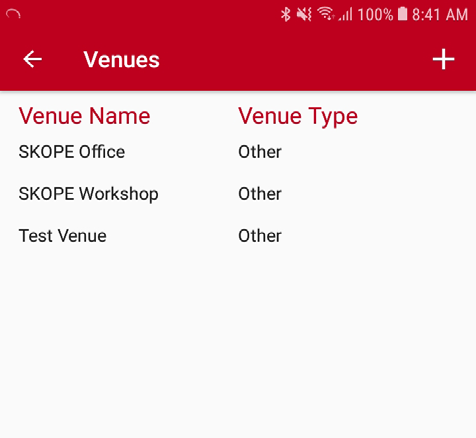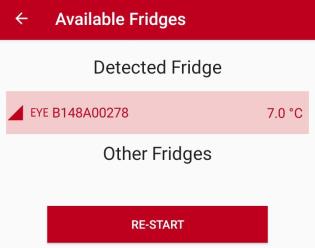SKOPE-connect: Installation
Download the app and set up your credentials in six easy steps. SKOPE-connect is available for Apple and Android devices.
Installation Guide
Step 1: Install App
Step 2: Select Role
Step 3: Create a new account
Step 4: Create a Venue
Step 5: Fridges page
Connecting Fridges
SKOPE-connect can be connected to multiple fridges on multiple sites. There is no upper limit to how many fridges can be connected to one account.
The app connects via Bluetooth®. After a fridge is connected it will show in the app every time you come into Bluetooth® range (approx. 10 metres) with the fridge.